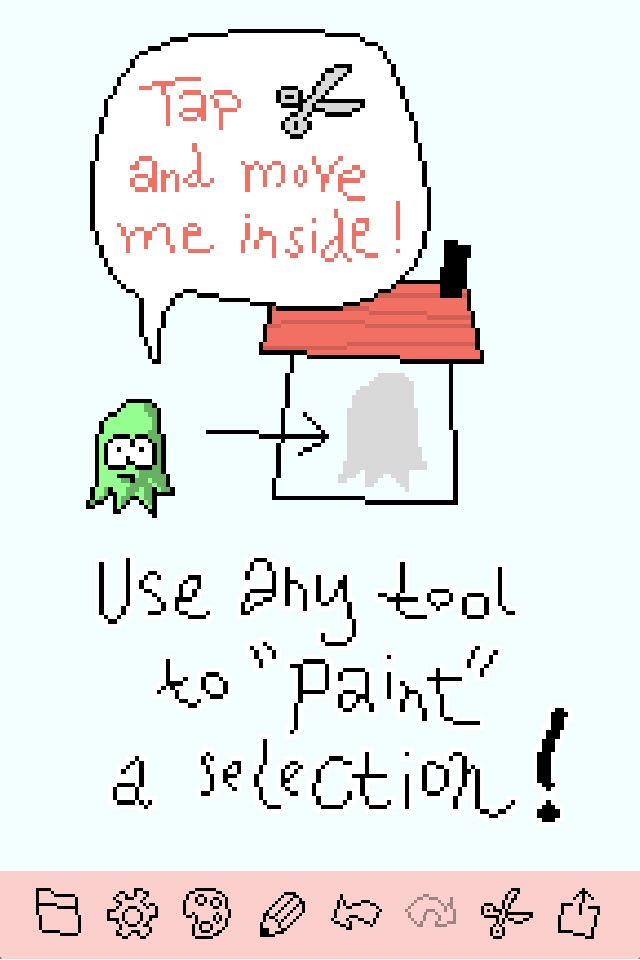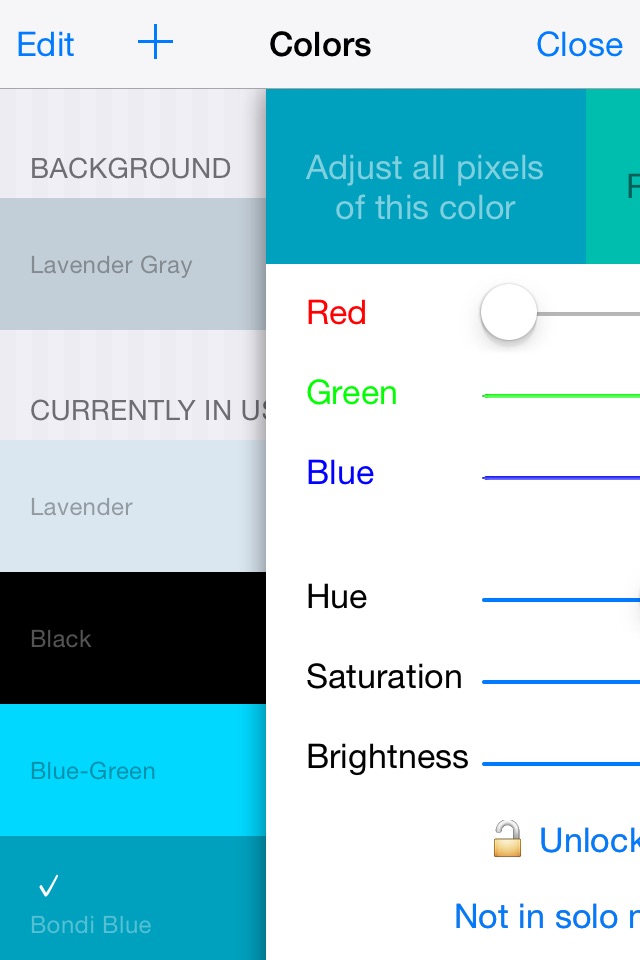Pixel Playground Lite app for iPhone and iPad
Developer: Studio Mee
First release : 16 May 2014
App size: 4.41 Mb
*** Please note: This FREE version puts an overlay on exported PNGs. Saved documents can later be opened in full version if iCloud is enabled! ***
- "Wow — just wow, Ive played with nearly ALL of the pixel editors out there (I use them daily) and none come close to this in terms of slickness.", UK
- "Im a HUGE fan of Pixel Playground! Its the only iOS pixel art app thats as well designed as iOS itself. Almost every design decision is perfect.", US
- "This is Absolutely what you should expect from a great pixel art tool. Some of the tools here work like magic. Nice touches everywhere in the app.", UK
- "Extremely feature rich but not bloated. Love the factual names of the colours too.", UK
- "This really is a great pixel editor. The interface is refreshing and there’s a surprisingly robust toolset augmented with useful gesture controls. Pixel drawing is precise.", US
- "The tutorials are fun and very effective at teaching the app’s features.", US
- "Inuitive, fast. Really surprised to see several really cool tools. Lock color. Draw to select. Long press to sample. Nice.", Denmark
----
Do pixel editors have to be as retro as pixel art itself?
No! Professionals, hobbyists and newcomers – rejoice! Pixel Playground is here, and its powerful, beautiful and simple.
INTERFACE
- Simple & clean with no clutter between you and your art
- Intuitive document organizer
- Document bounds grow as needed
- Super responsive drawing
- Fast and smooth pan and zoom
- Unlimited undo steps
- Portrait or landscape anytime
- Instant launch
TOOLS
- Freehand, lines, boxes, ellipses, flood-fill
- Cool auto contour tool
- Intuitive tool size: matches finger-tip size at any zoom level
- Flood-fill and contour tools supports 4 or 8 pixel neighborhoods
- Powerful selection: paint a mask using regular tools
- Easy to move stuff around
- Cut, copy, paste
COLORS
- Smart palette with existing document colors
- Extensive palette with all recent colors
- Paint opacity setting
- Automatic color naming for easy reference
- Long press to sample existing colors
- Lock all pixels of one color
- Lock all pixels except one color
- Adjust individual colors in your art
- Auto erase when drawing on same color
SAVING
- Syncs using iCloud
- Auto saves your work
- Export as regular PNGs
- Save to photos, air drop, facebook, twitter, etc.
BONUS
- No in-app purchases
- Magic undo/redo transitions
- Minimal file size (1,5 MB!)
Turn on iCloud sync, and you can access your documents if you upgrade to the full version!